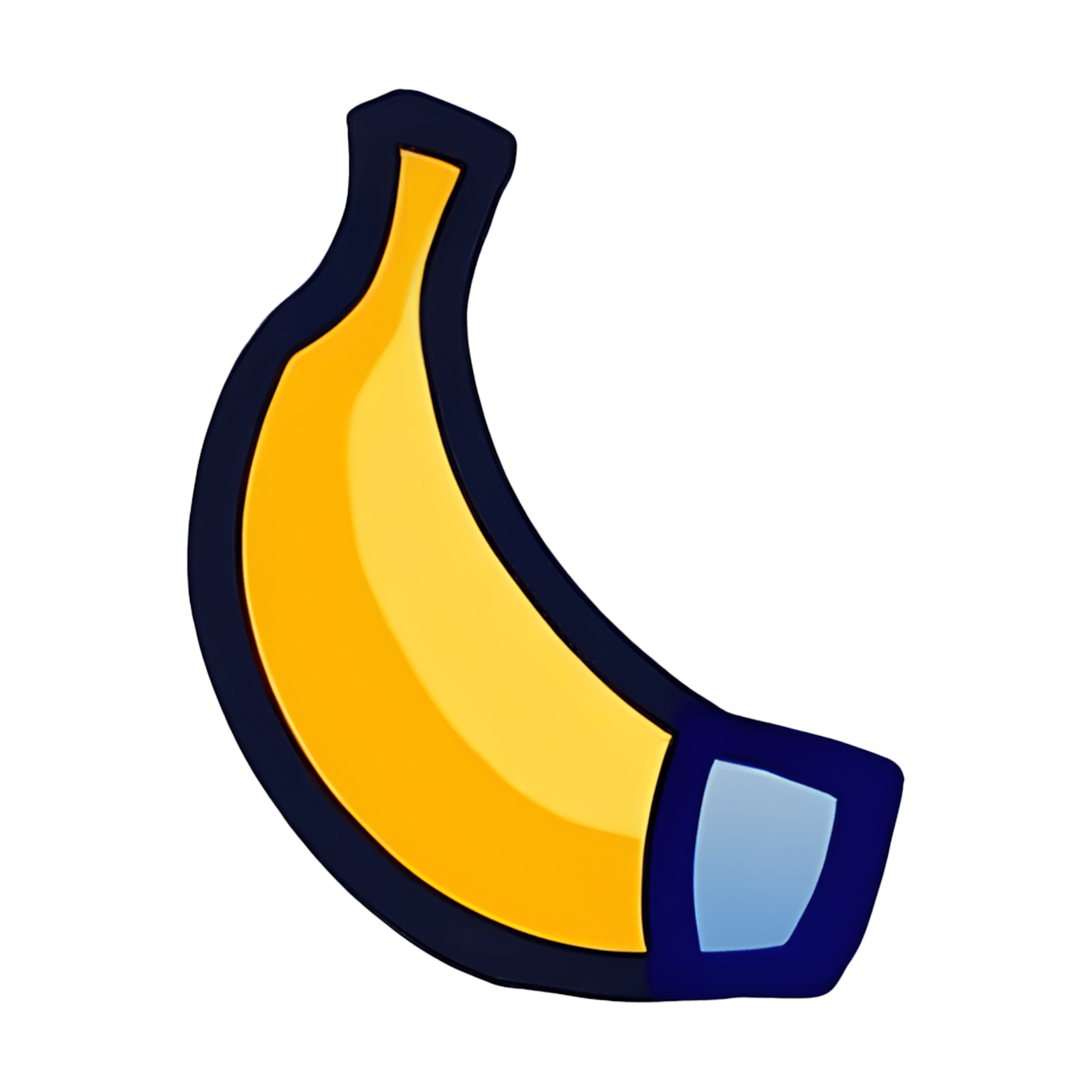JPG to PNG Converter - Free Online JPEG to PNG Tool
Convert JPG to PNG with perfect quality. Our JPEG to PNG converter provides lossless conversion and transparency support — ideal for photos, images, and graphics.
⚡ 100% private - all conversions happen locally in your browser
from 99+ happy users
Image format conversion
Drag images here or click to select
Supports PNG / JPEG / WebP / AVIF input
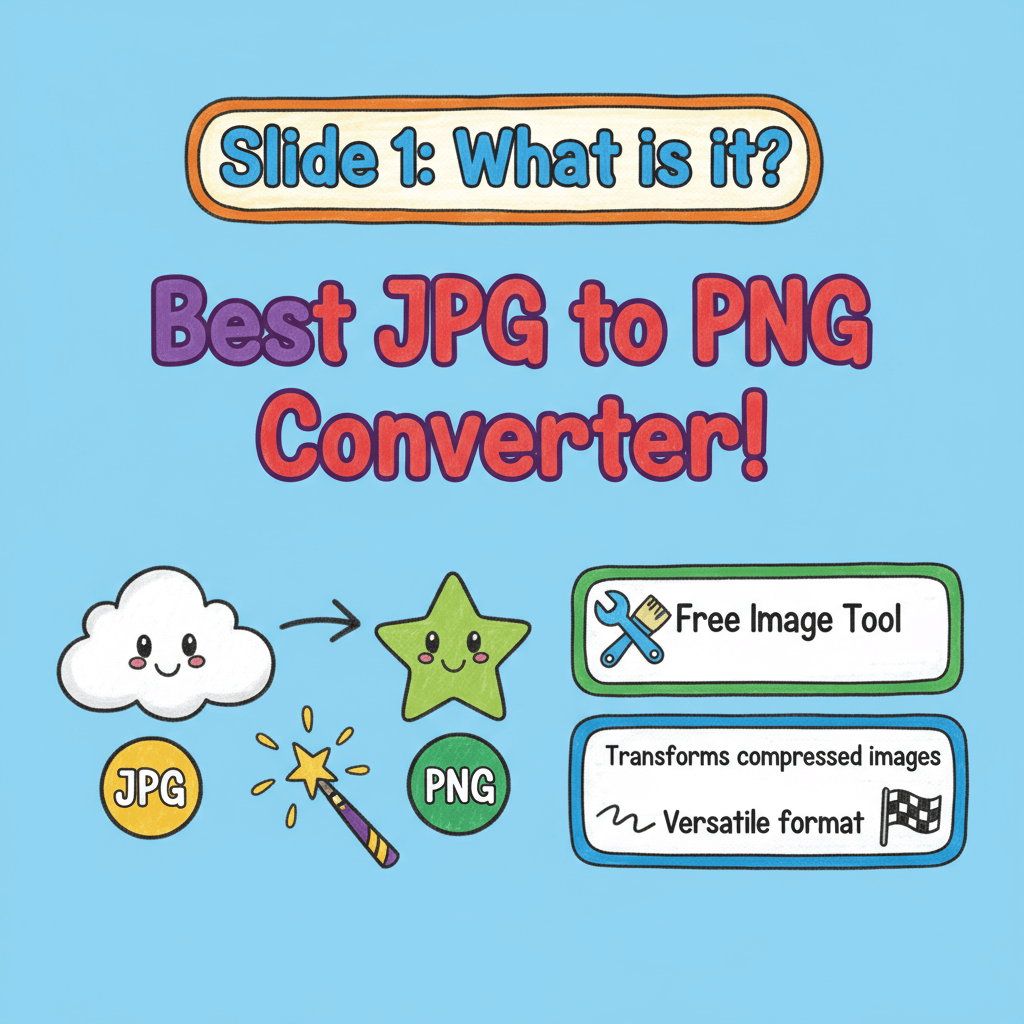
Best JPG to PNG Converter - Free Image Tool
Our JPG to PNG converter transforms compressed JPEG images into versatile PNG format. Perfect for anyone who needs transparency support and lossless quality for their images.
- Privacy FirstSecure offline JPG to PNG conversion protects your images. All JPEG to PNG processing happens locally, keeping your photos and files completely private.
- Lossless PNG QualityExperience perfect quality preservation with JPG to PNG conversion. Unlike compressed JPEG, PNG maintains every pixel detail without quality loss.
- Batch JPG to PNG ProcessingConvert multiple images at once with batch JPG to PNG processing. Perfect for photo collections, image libraries, and bulk conversions.
Why Our JPG to PNG Converter is the Best Choice
Transform your images with reliable JPG to PNG conversion. Built for anyone who needs high-quality image conversion with transparency support.
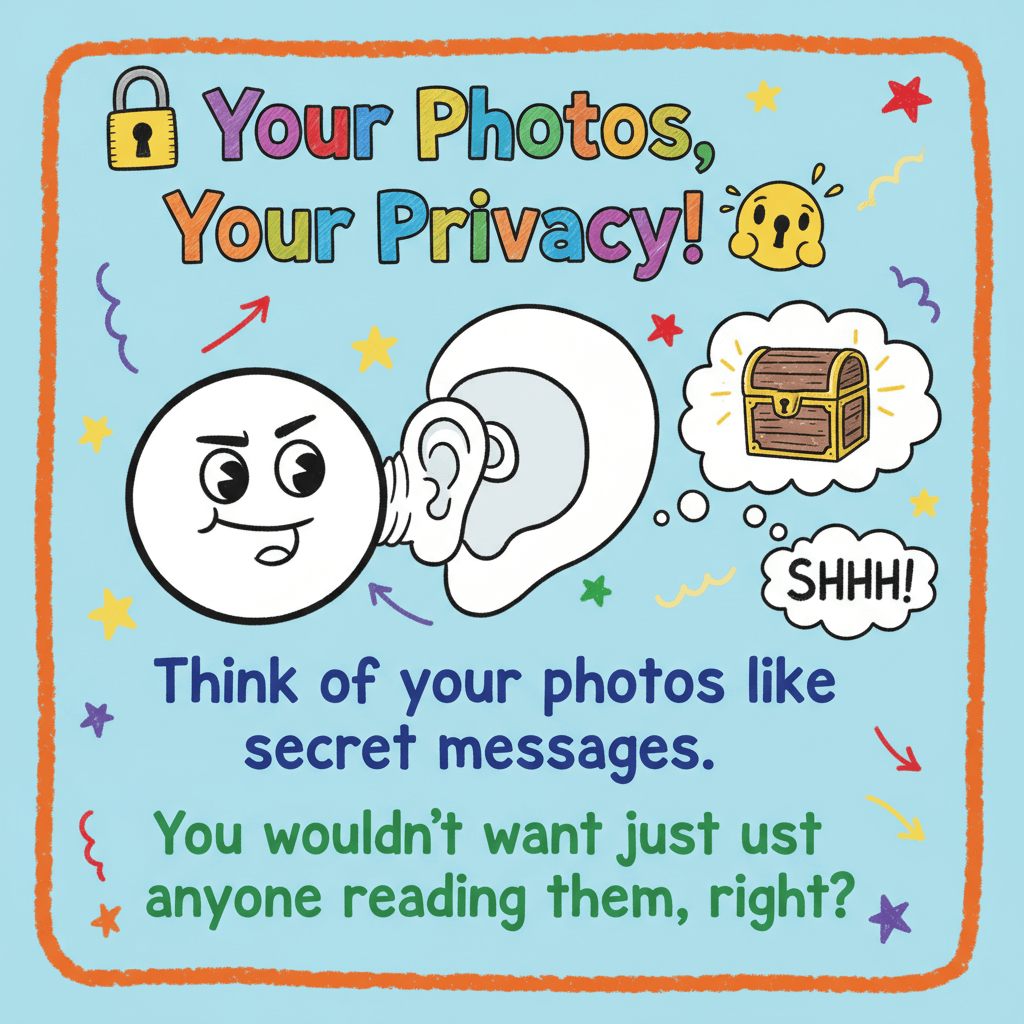
100% Private JPG to PNG Conversion
Protect your personal photos and important images with secure local conversion. No uploads, no data collection — perfect for private files and sensitive content.
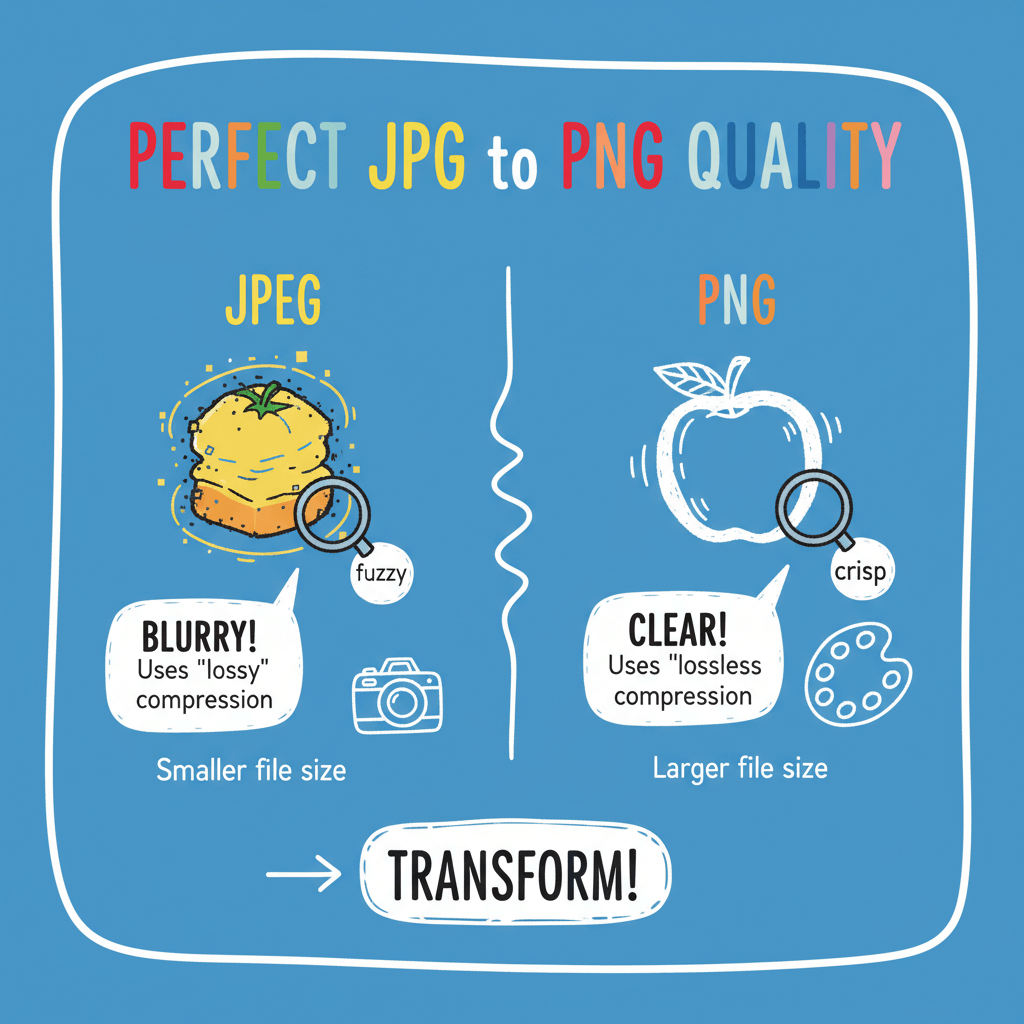
Perfect JPG to PNG Quality
Transform compressed JPEG images into pixel-perfect PNG format. Ideal for photo editing, image enhancement, and creating transparent backgrounds.
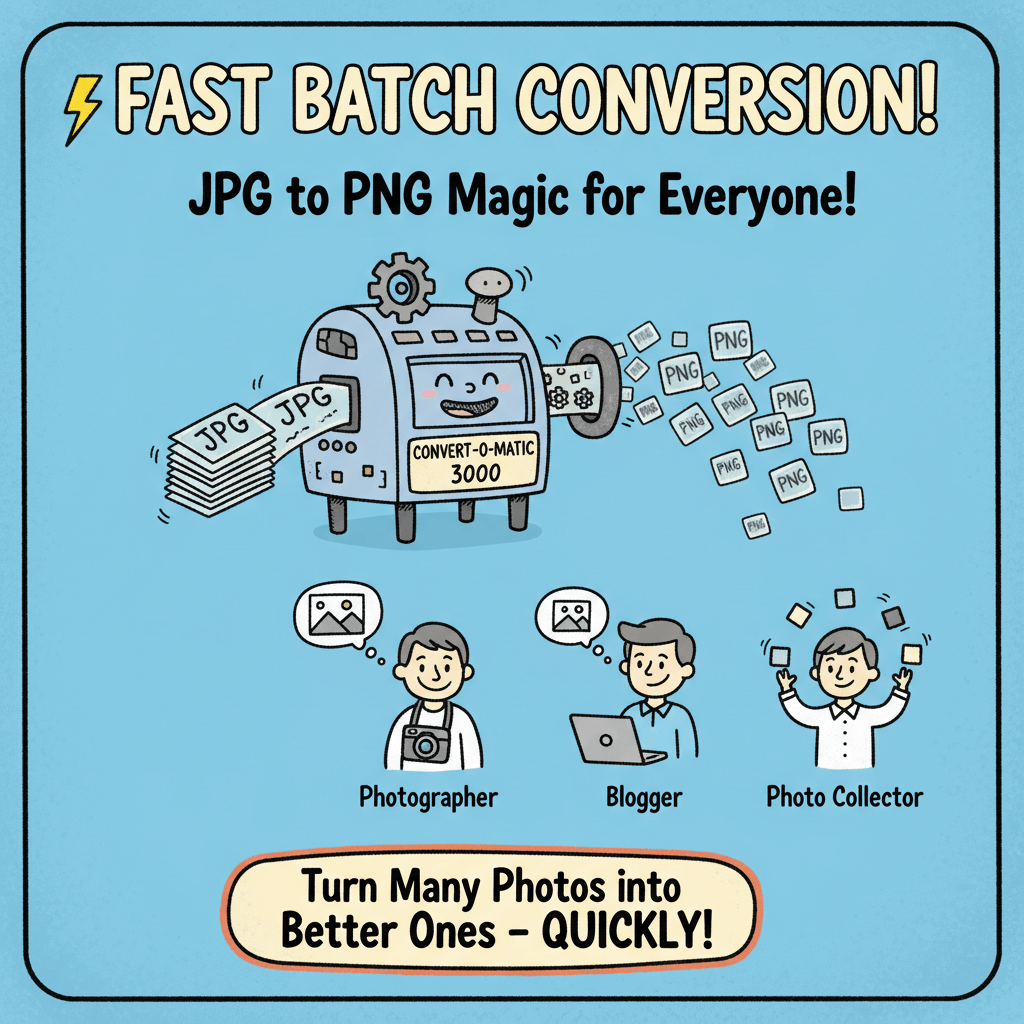
Fast Batch JPG to PNG Conversion
Process multiple images efficiently with bulk JPEG to PNG conversion. Perfect for photographers, bloggers, and anyone handling large photo collections.
How to Convert JPG to PNG - 3 Easy Steps
Transform JPEG to PNG in just 3 simple steps:
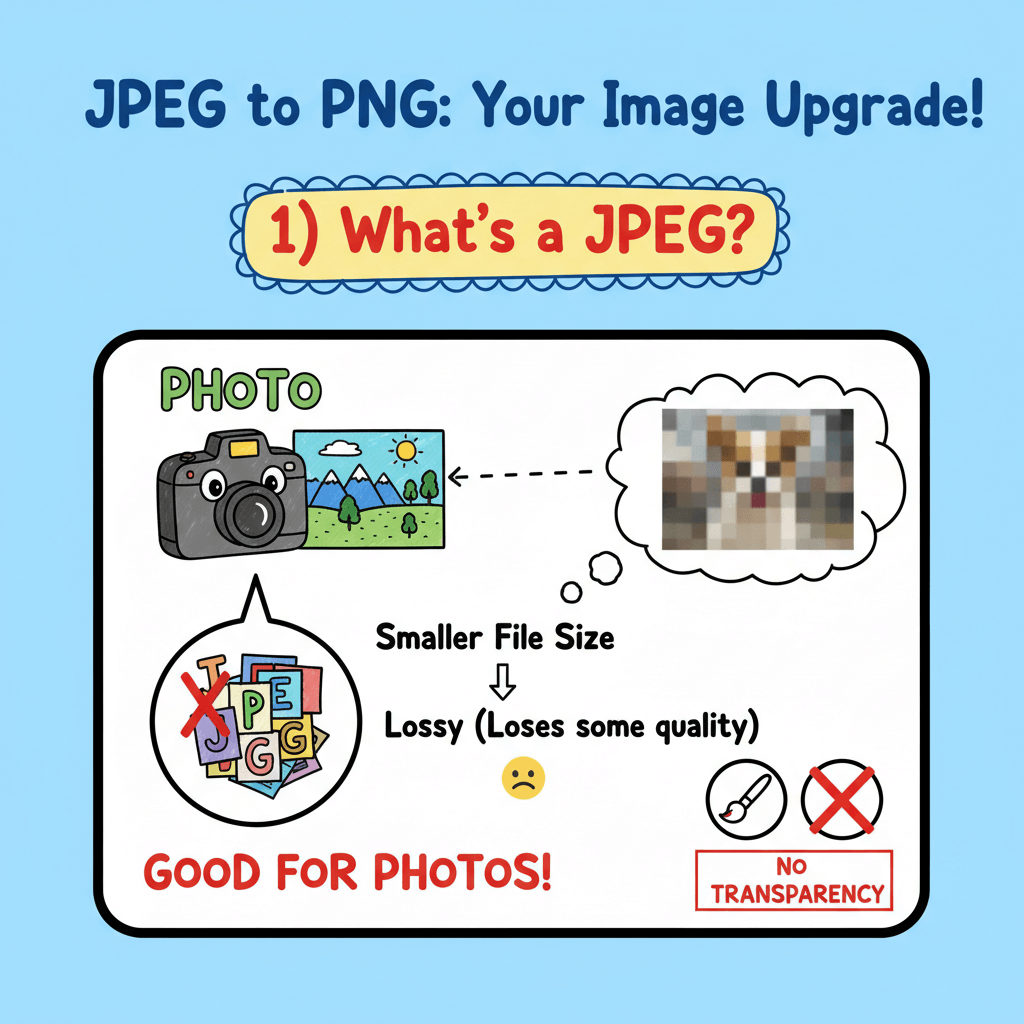
1) Upload JPEG Files for PNG Conversion
Upload your JPEG images for instant PNG conversion. Perfect for photos, graphics, and any images that need transparency support or lossless quality.
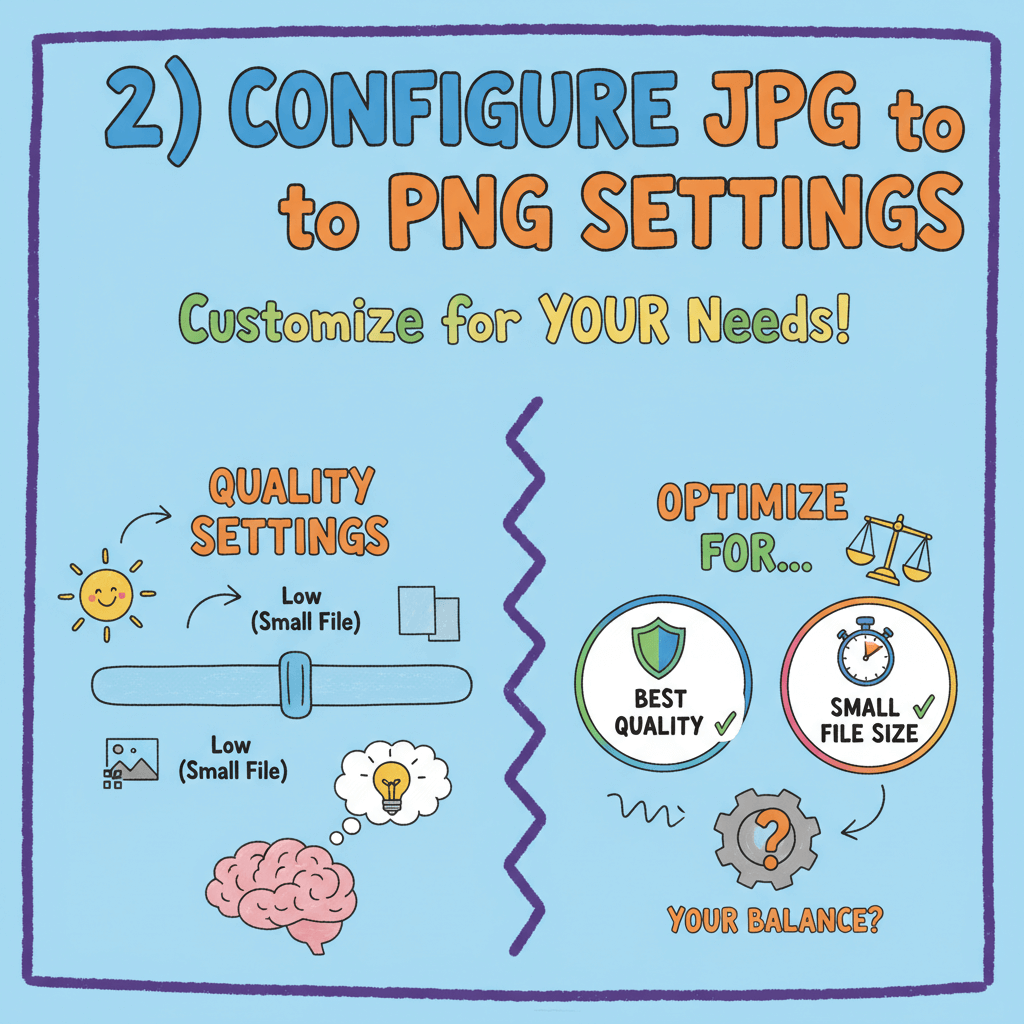
2) Configure JPG to PNG Settings
Customize JPEG to PNG conversion settings for your needs. Adjust quality settings and optimize for the best balance between file size and image quality.
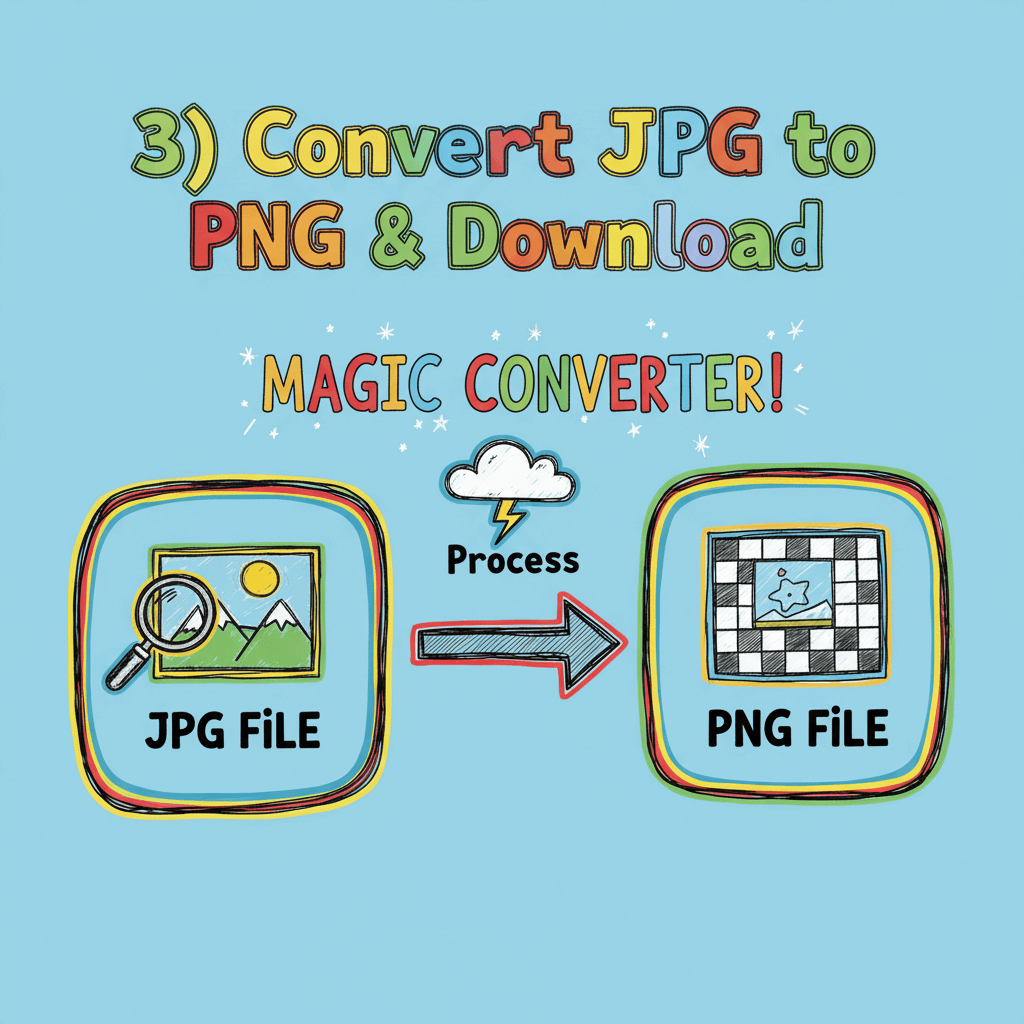
3) Convert JPG to PNG & Download
Download your high-quality PNG files ready for any use. Perfect for web publishing, photo editing, presentations, and creating images with transparent backgrounds.
Advanced JPG to PNG Converter Features
Powerful JPEG to PNG converter features for all your image conversion needs.
Client-Side JPG to PNG Processing
Fast browser-based JPEG to PNG processing with no uploads required. Keep your images private with secure local conversion using modern web technologies.
Unlimited JPG to PNG Batch Conversion
Convert unlimited images with batch processing. Handle large photo collections efficiently without file limits or processing queues.
JPG to PNG Quality Control
Precise control over JPEG to PNG conversion settings. Optimize for transparency, color depth, and compression based on your design specifications.
Instant Processing
Ultra-fast JPG to PNG conversion engine processes design files in seconds. Streamlined workflow perfect for tight project deadlines.
Universal Compatibility
Works in all modern browsers and design environments. Convert JPEG to PNG on any device while maintaining professional workflow integration.
Memory Efficient
Optimized algorithms handle large image files efficiently while maintaining system performance during intensive conversion sessions.
What Users Say About Our JPG to PNG Converter
Trusted by thousands of users worldwide for reliable JPEG to PNG conversion. Essential tool for photographers, bloggers, students, and professionals.
Sarah Johnson
Photographer
This JPG to PNG converter is perfect for my photography work! Converting photos to PNG for editing and transparent backgrounds saves me so much time.
Mike Chen
Blogger
Converting images from JPG to PNG for my blog posts is now effortless. The quality is amazing and it works perfectly for creating featured images.
Lisa Wang
Student
Perfect for school projects! I can easily convert photos to PNG format for presentations and assignments. The batch conversion feature is amazing.
David Rodriguez
Small Business Owner
Great for converting product photos to PNG for my online store. The transparent backgrounds help my products look professional on the website.
Jennifer Kim
Marketing Professional
Converting marketing images from JPG to PNG format is so simple now. Perfect for creating promotional materials with transparent backgrounds.
Robert Taylor
Content Creator
Batch JPG to PNG conversion changed everything for my content creation. I can process hundreds of images for social media in just minutes.
JPG to PNG Converter FAQ - Common Questions
Get answers to common JPEG to PNG conversion questions. Learn how to convert images and optimize your workflow.
How does JPG to PNG conversion work for design?
Our JPEG to PNG converter transforms compressed JPEG images into lossless PNG format, perfect for images requiring transparency support and pixel-perfect quality.
Are my design files uploaded during PNG conversion?
No, JPG to PNG conversion happens entirely in your browser using client-side processing. Your images and files never leave your device.
What quality can I expect from JPEG to PNG conversion?
Our JPG to PNG converter provides lossless quality conversion, maintaining every pixel detail. PNG format eliminates JPEG compression artifacts for professional results.
Is this JPEG to PNG converter free for commercial use?
Yes, our JPG to PNG converter is 100% free for personal and commercial design projects. No watermarks, subscriptions, or usage limitations.
How many design files can I convert to PNG at once?
There's no limit on batch JPG to PNG conversion. Process entire design projects, logo variations, or client asset packages simultaneously.
What's the maximum file size for PNG conversion?
JPG to PNG conversion handles files up to your device's memory capacity. Most design workflows support files from small icons to large print graphics.
Does the converter support transparency in PNG output?
While JPEG files don't have transparency, our JPG to PNG converter prepares images for transparency editing in photo editing software or apps.
Can I use this converter for my work projects?
Absolutely! Our JPEG to PNG converter works great for any workflow, supporting batch processing and maintaining high quality standards for all your images.