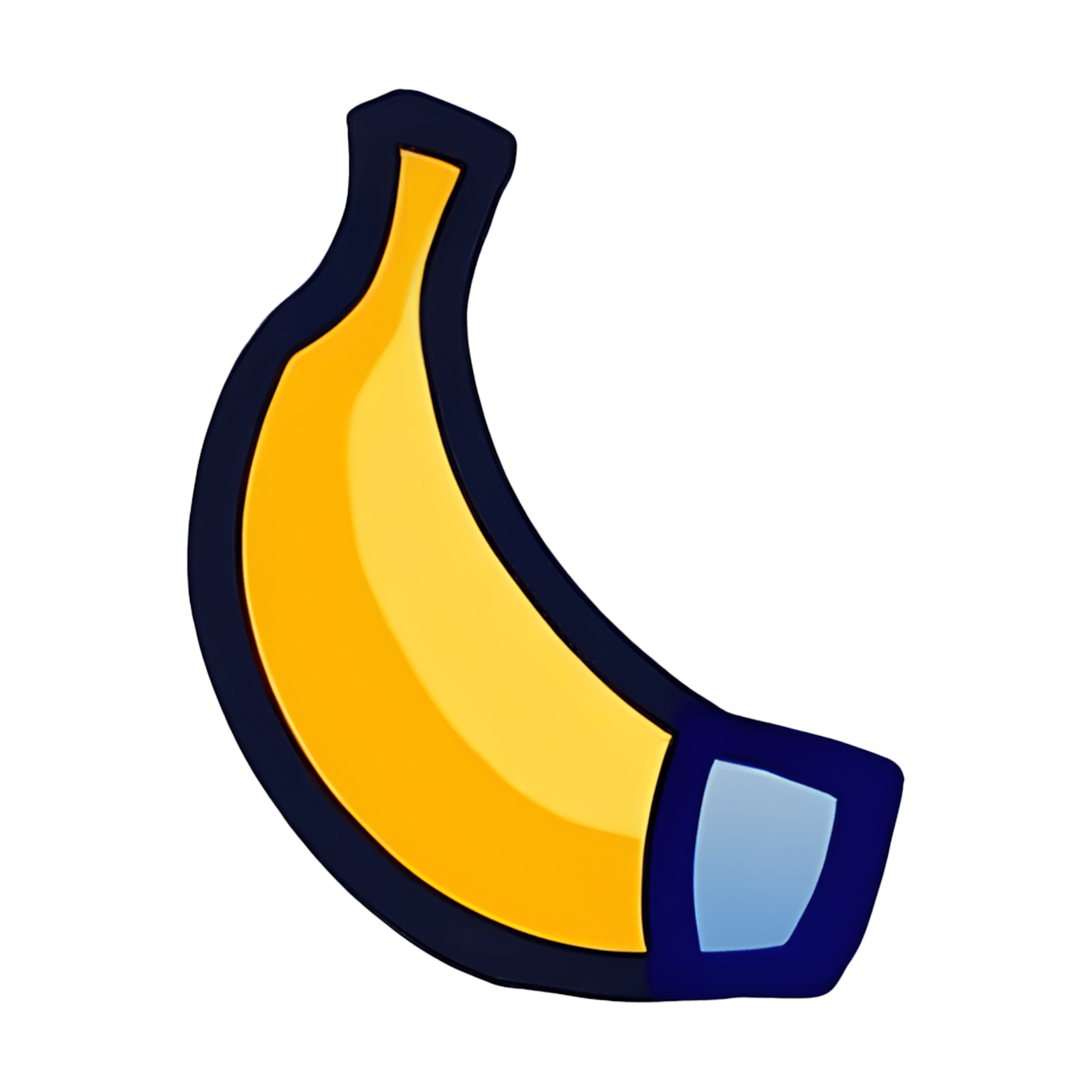PNG to JPG Converter - Free Online PNG to JPEG Tool
Convert PNG to JPG for smaller file sizes and faster websites. Our PNG to JPEG converter reduces image sizes by up to 80% while keeping good quality — ideal for web performance.
⚡ 100% private - all conversions happen locally in your browser
from 99+ happy users
Image format conversion
Drag images here or click to select
Supports PNG / JPEG / WebP / AVIF input

Best PNG to JPG Converter - File Size Reducer
Our PNG to JPG converter reduces large PNG images into smaller JPEG files. Perfect for website owners, bloggers, and anyone who needs faster loading websites and less storage space.
- Privacy FirstSecure offline PNG to JPG conversion protects your images. All PNG to JPEG processing happens locally, keeping your photos and files completely private.
- Huge File Size ReductionGet massive file size savings with PNG to JPG conversion. JPEG format makes files 60-80% smaller than PNG while keeping images looking good for websites.
- Batch PNG to JPG ProcessingConvert many images at once with batch PNG to JPG processing. Perfect for making entire photo galleries smaller and websites load much faster.
Why Our PNG to JPG Converter Works Best for Smaller Files
Make your images smaller with smart PNG to JPG conversion. Built for website owners, content creators, and anyone who wants faster loading and less storage usage.
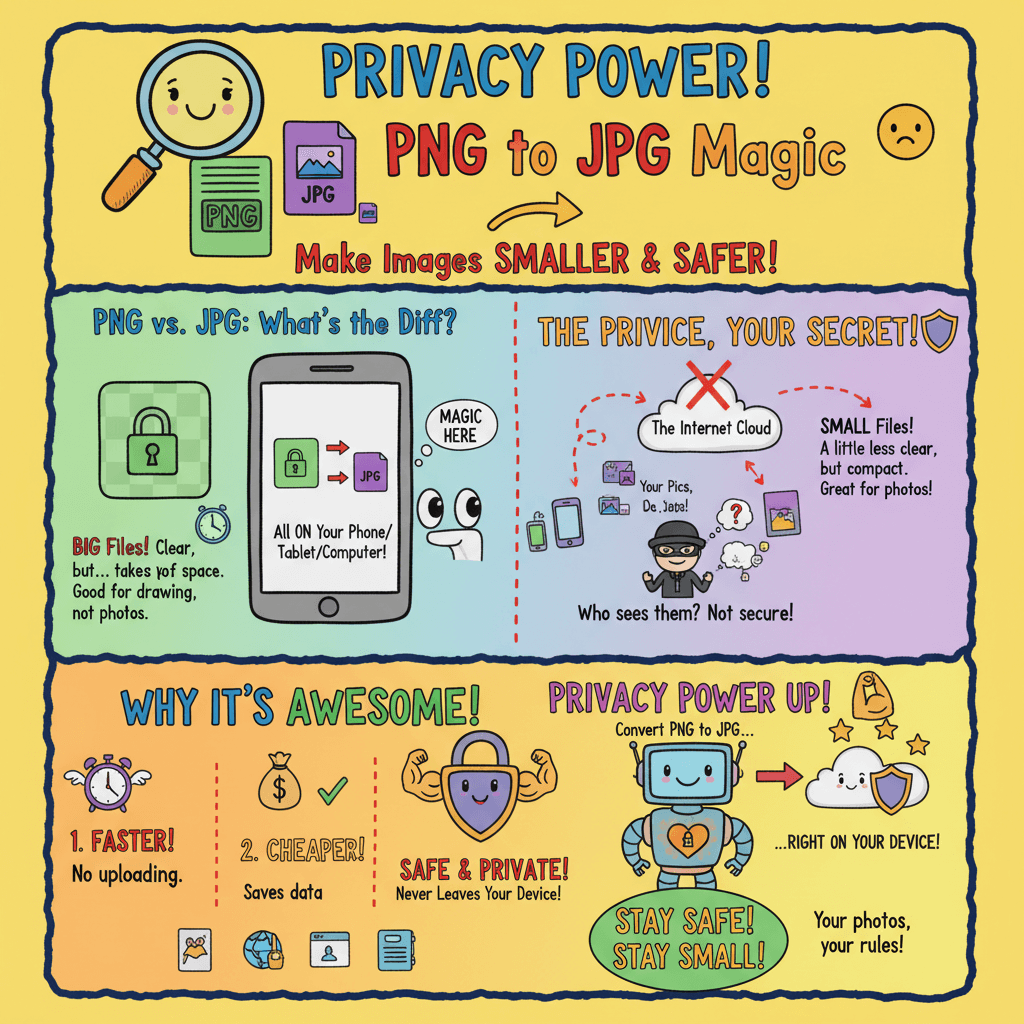
100% Private PNG to JPG Conversion
Make your images smaller without security risks. Process photos right on your device — great for personal photos, business websites, and private content.

Biggest File Size Savings
Turn big PNG files into small JPEG files with smart compression. Use less bandwidth and make your website load much faster for visitors.
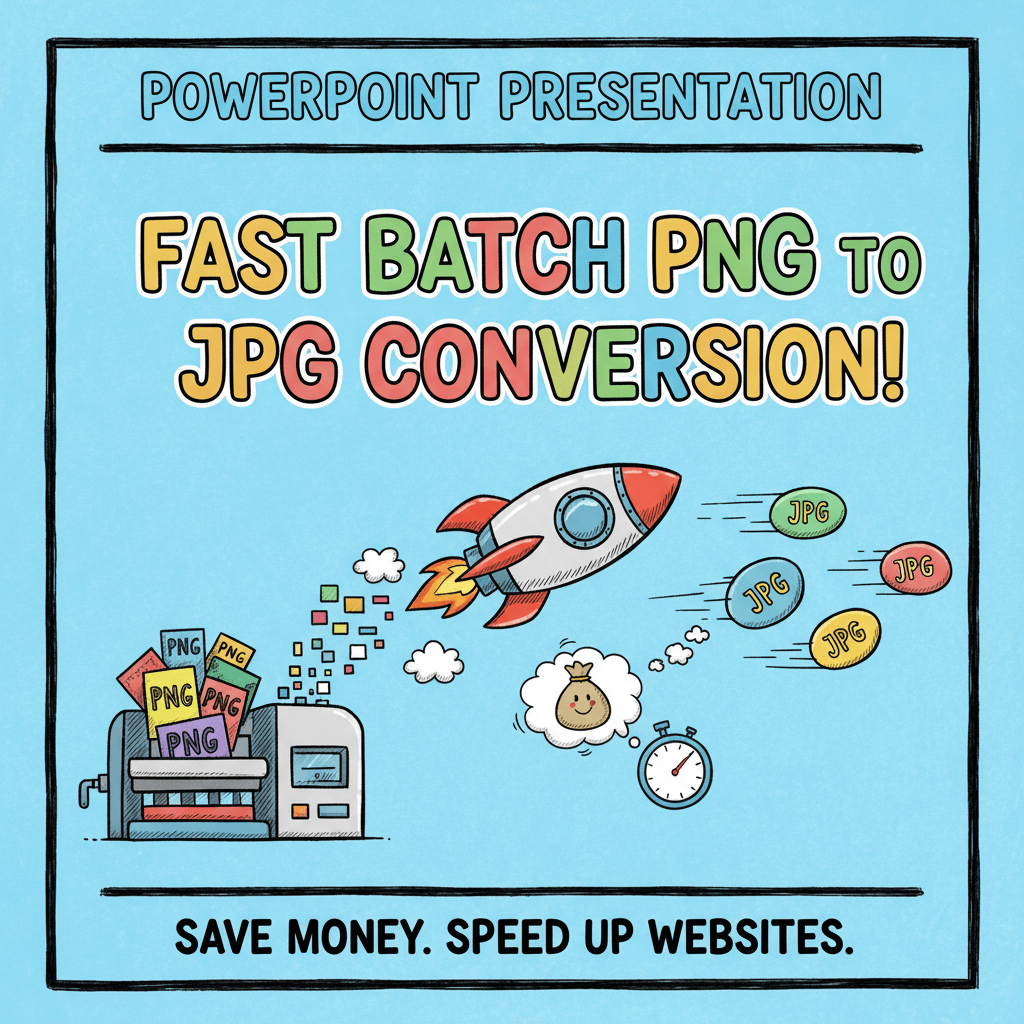
Fast Batch PNG to JPG Conversion
Make entire image collections smaller efficiently with bulk PNG to JPEG conversion. Perfect for saving website storage money and making pages load faster.
How to Convert PNG to JPG - 3 Easy Steps
Make PNG files smaller by converting to JPEG in three easy steps:
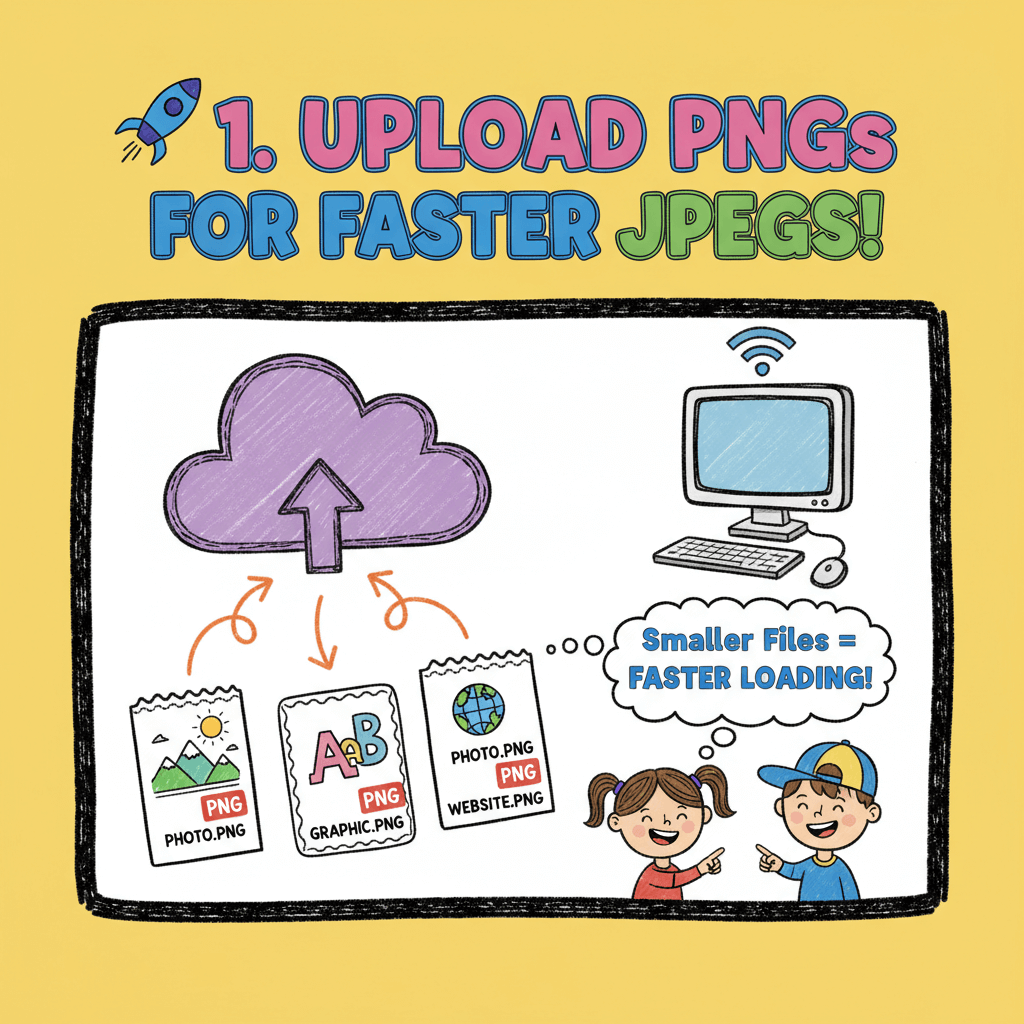
1) Upload PNG Files for JPG Conversion
Upload your PNG images for quick JPEG conversion. Perfect for making photos, graphics, and website images smaller so they load faster.
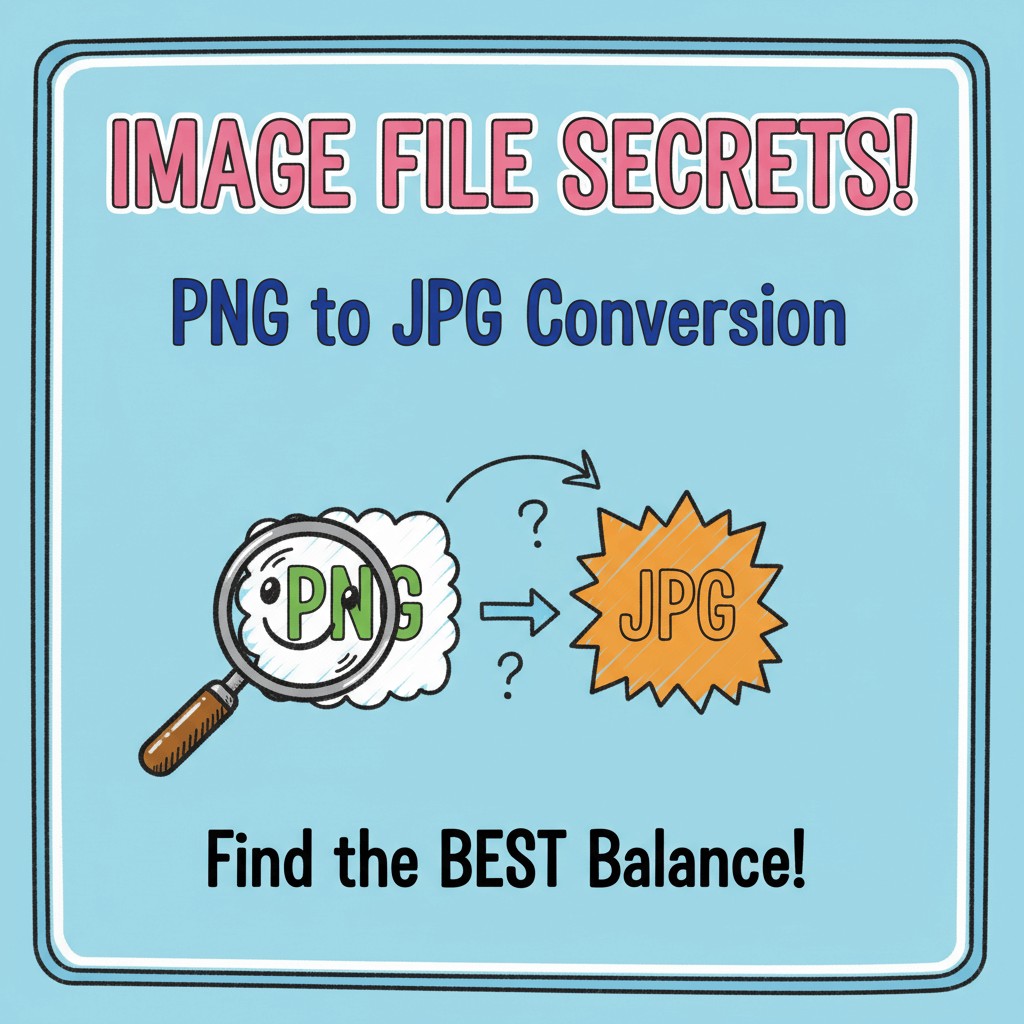
2) Configure PNG to JPG Settings
Change PNG to JPEG settings to get the best results. Find the right balance between smaller file size and good image quality for your needs.
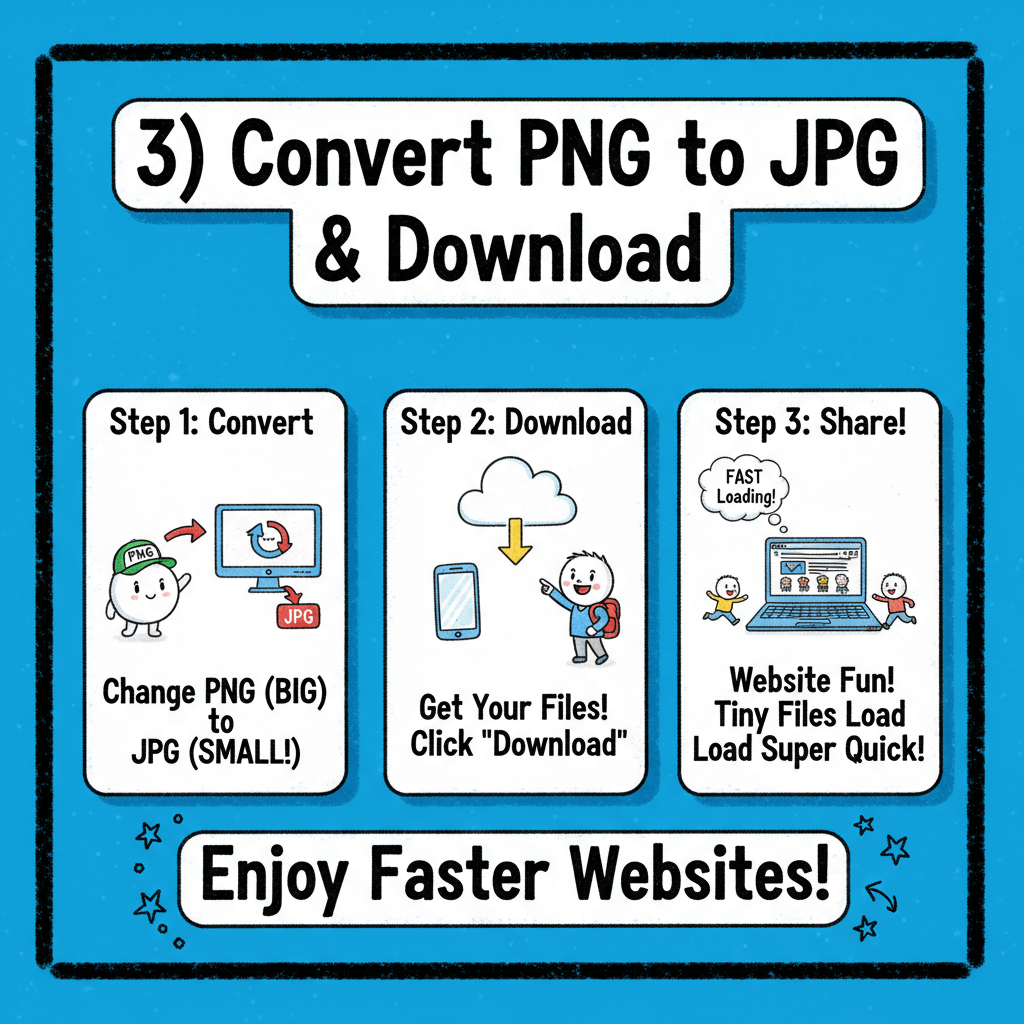
3) Convert PNG to JPG & Download
Download your smaller JPEG files ready for websites. Enjoy much smaller file sizes with good quality that loads fast for your visitors.
Advanced PNG to JPG Converter Features
Smart PNG to JPEG converter features for making files smaller and websites faster.
Client-Side PNG to JPG Processing
Quick browser-based PNG to JPEG processing with no uploads needed. Keep your images safe with local conversion that protects your privacy.
Unlimited PNG to JPG Batch Conversion
Convert unlimited images with batch processing. Handle lots of images efficiently while making them much smaller for faster websites.
PNG to JPG Quality Control
Control PNG to JPEG conversion settings exactly how you want. Adjust compression to get the perfect balance between small file size and good image quality.
Fast Processing
Super-fast PNG to JPG conversion processes images in seconds. Smart compression technology with an easy-to-use interface.
Universal Compatibility
Works in all modern browsers without plugins. Convert PNG to JPEG on any device — desktop, tablet, or phone with the same great results.
Memory Efficient
Smart algorithms handle big PNG files efficiently while using minimal computer resources during JPEG conversion.
What Users Say About Our PNG to JPG Converter
Trusted by website owners and content creators for reliable PNG to JPEG conversion. Essential tool for making files smaller and websites faster.
Michael Brown
Website Owner
Converting PNG to JPG made my website load 50% faster. File sizes got much smaller while still looking good for my business site.
Sarah Wilson
Blogger
This PNG to JPG converter saved tons of storage space. My blog images are now 70% smaller and still look great to readers.
Tom Chen
E-commerce Manager
Batch PNG to JPEG conversion made our online store much faster. Product pages load instantly now with smaller image sizes.
Lisa Garcia
Content Creator
Perfect for social media posts. Converting PNG screenshots to JPG format makes uploading and sharing way faster.
David Lee
Web Developer
This tool helped make client websites much faster. PNG to JPG conversion cut bandwidth costs while keeping images looking good.
Emma Taylor
Digital Marketer
Converting email graphics from PNG to JPEG made our campaigns work better. Faster loading images mean more people engage with them.
PNG to JPG Converter FAQ - Common Questions
Get answers to common PNG to JPEG conversion questions. Learn about making files smaller and improving website speed.
How does PNG to JPG conversion work?
Our PNG to JPEG converter changes large PNG images into smaller JPEG files, reducing file sizes by 60-80% while keeping images looking good.
Are PNG files uploaded during JPG conversion?
No, PNG to JPG conversion happens entirely in your browser using client-side processing. Your PNG images never leave your device, ensuring complete privacy.
What quality can I expect from PNG to JPEG conversion?
Our PNG to JPG converter keeps images looking good while making files much smaller. JPEG format works great for photos and web images that don't need to be huge.
Is this PNG to JPEG converter completely free?
Yes, our PNG to JPG converter is completely free with no hidden costs or watermarks. Convert unlimited PNG files to JPEG format without any limits.
How many PNG files can I convert to JPG at once?
There's no limit on batch PNG to JPG conversion. You can convert dozens or hundreds of PNG files to JPEG at once, only limited by your device's power.
What's the maximum PNG file size for JPEG conversion?
PNG to JPG conversion file size limits depend on your device's memory. Most devices handle PNG files up to 50-100MB for JPEG conversion.
When should I convert PNG to JPEG format?
Convert PNG to JPEG when you need smaller files for websites, email sharing, or saving storage space. JPEG works great for photos and images that don't need transparent backgrounds.
Can I use this PNG to JPG converter for business?
Absolutely! Our PNG to JPEG converter is perfect for business use, helping companies make their image files smaller for faster websites and lower costs.