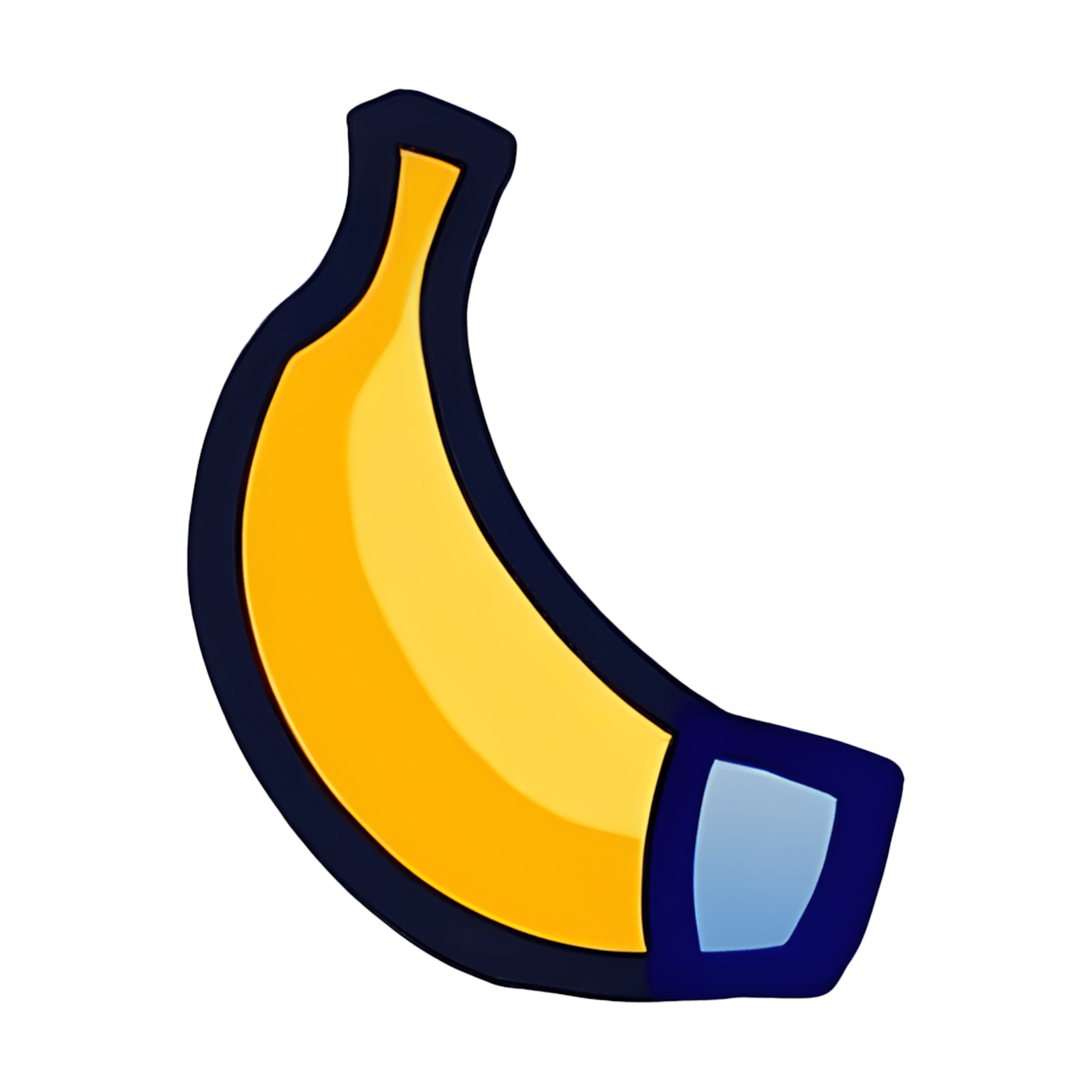PNG to WebP Converter - Free Online
Convert PNG to WebP for modern web standards and smart compression. Our PNG to WebP converter makes images load faster while keeping them looking great — the perfect choice for today's websites.
⚡ 100% private - all conversions happen locally in your browser
from 99+ happy users
Image format conversion
Drag images here or click to select
Supports PNG / JPEG / WebP / AVIF input
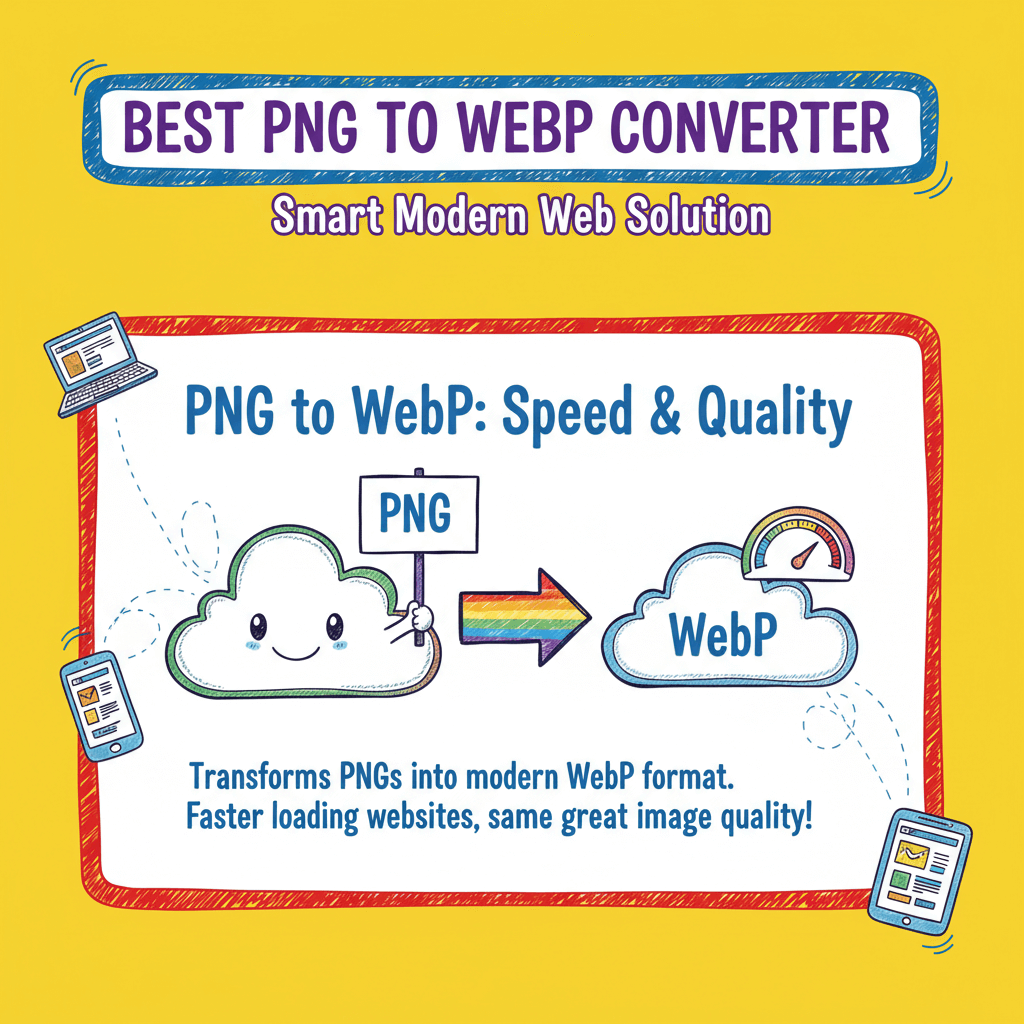
Best PNG to WebP Converter - Smart Modern Web Solution
Our PNG to WebP converter transforms PNG images into the modern WebP format that all browsers love. Perfect for anyone who wants their website to load faster without making images look worse.
- Privacy FirstSecure offline PNG to WebP conversion protects your images. All PNG to WebP processing happens locally, keeping your files completely private and secure.
- Smart Compression That WorksGet smart compression with PNG to WebP conversion. WebP format makes files 25-35% smaller while keeping images looking beautiful on your website.
- Convert Many Images at OnceConvert many images at once with batch PNG to WebP processing. Perfect for updating your entire website to modern standards quickly and easily.
Why Our PNG to WebP Converter is Perfect for Modern Websites
Make your website faster with smart PNG to WebP conversion. Built for modern websites that want the perfect balance between speed and beautiful images.
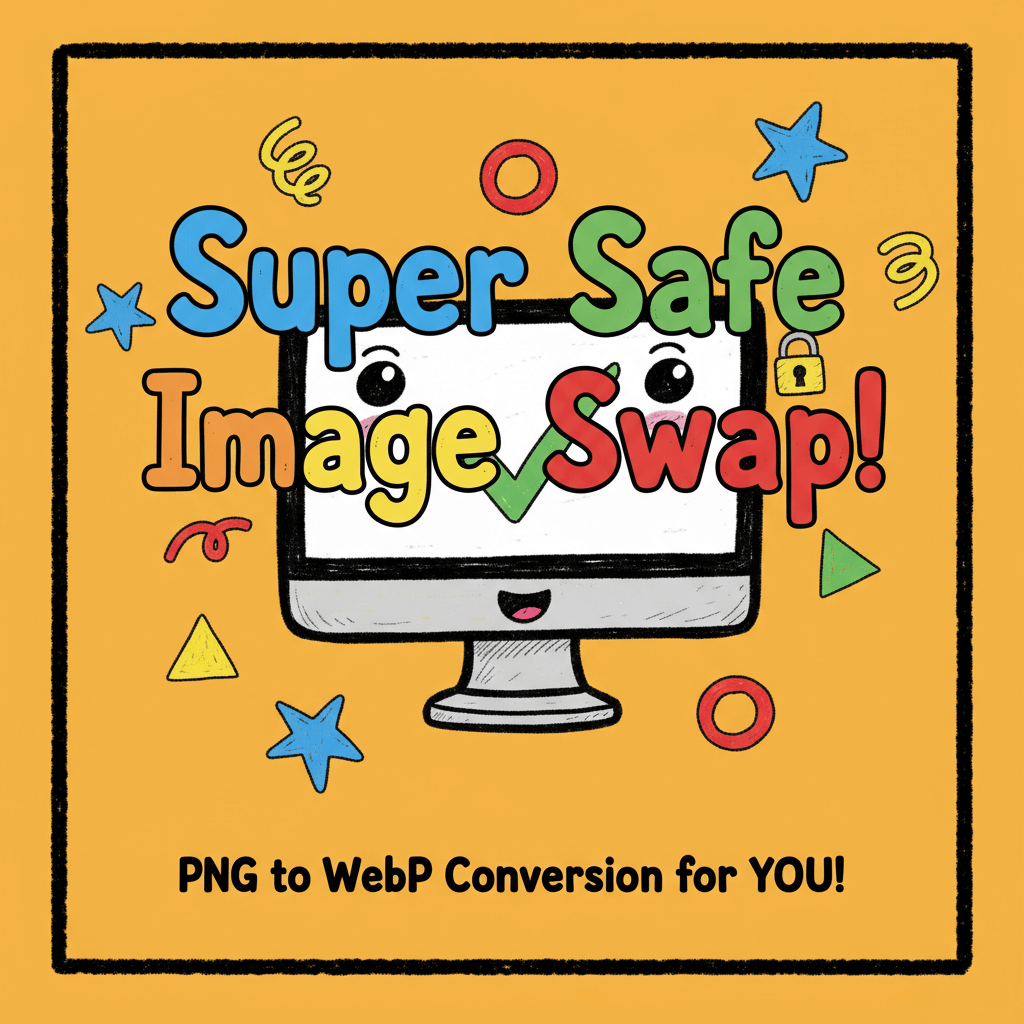
100% Safe PNG to WebP Conversion
Update your website images safely on your own device. No uploads needed — perfect for business websites and personal projects that need to stay private.
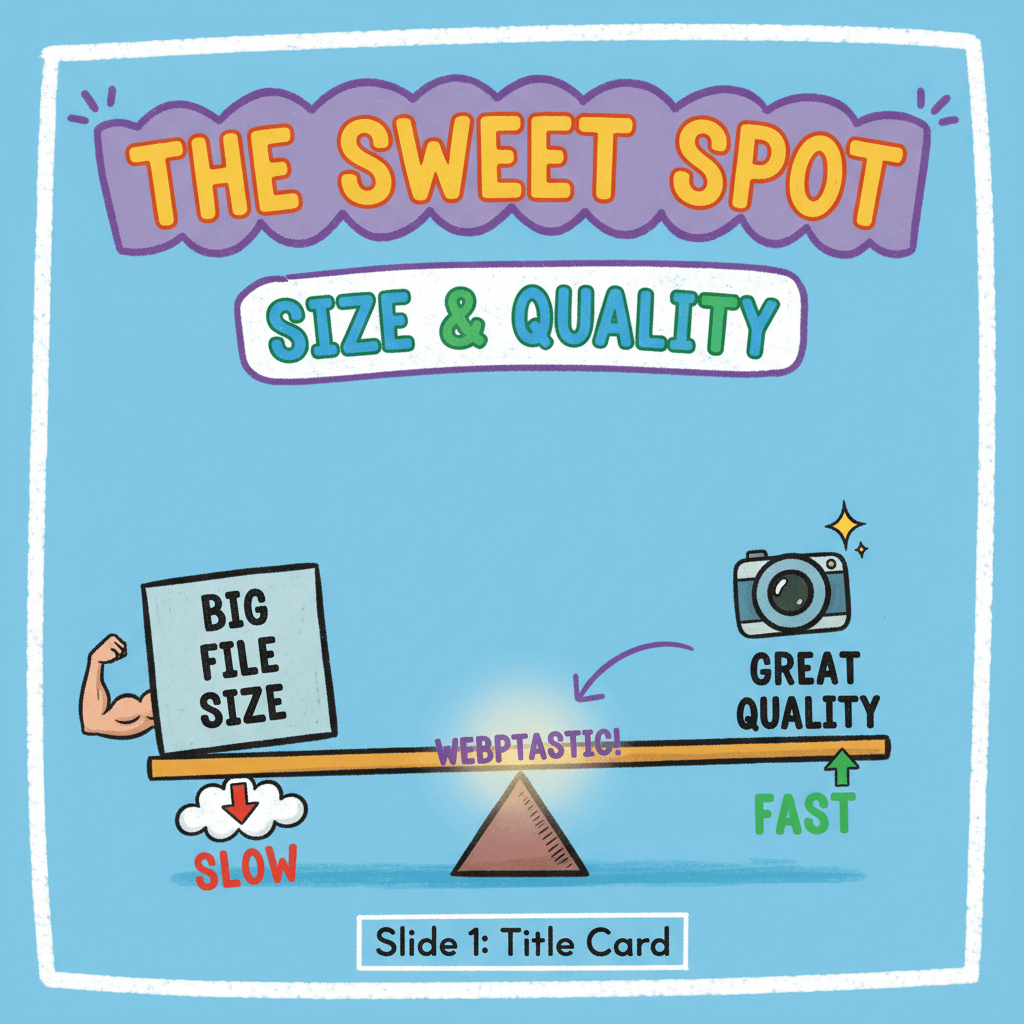
The Sweet Spot Between Size and Quality
Turn PNG images into smart WebP format that browsers love. Get smaller files that load faster while keeping your images looking exactly how you want them.
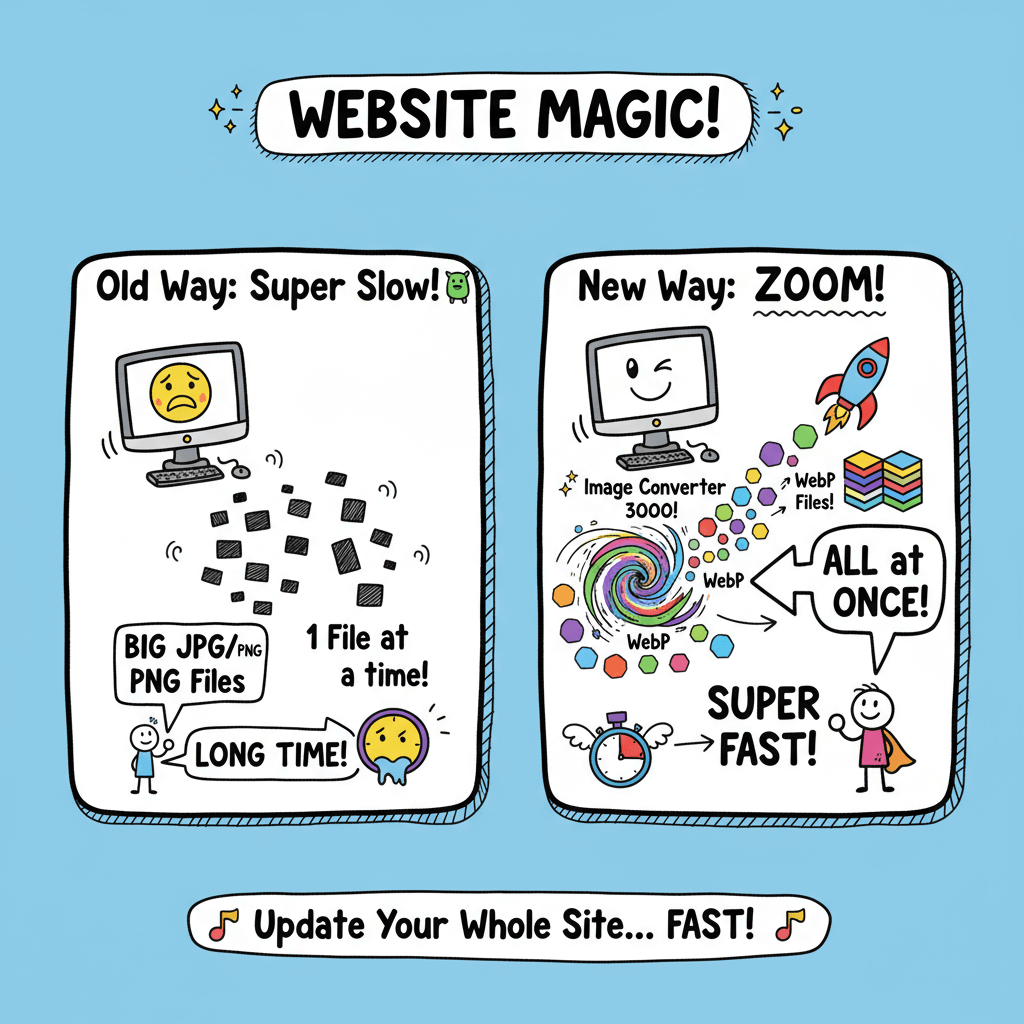
Update Your Entire Website Quickly
Convert all your website images to modern WebP format in one go. Perfect for anyone updating their site to current web standards without spending all day on it.
How to Convert PNG to WebP - 3 Simple Steps
Update your images to modern web standards in three simple steps:
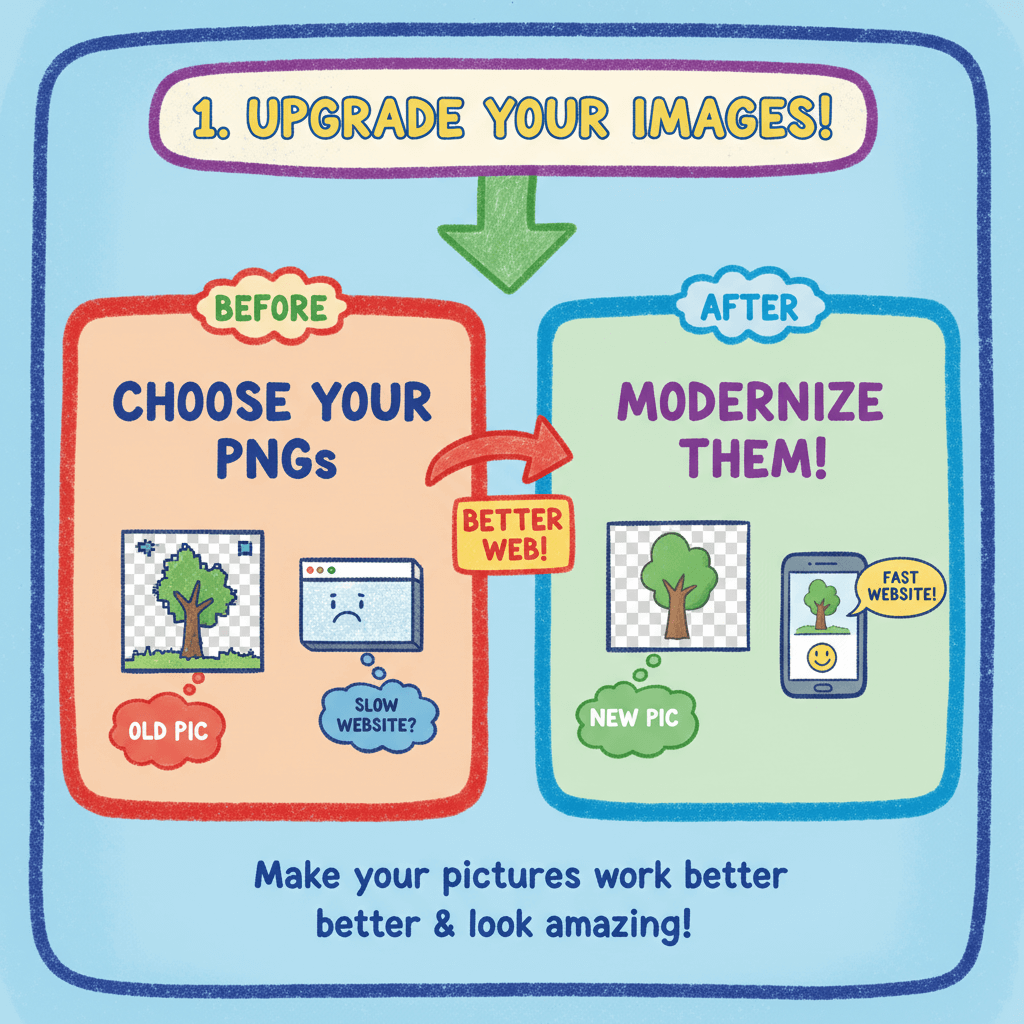
1) Choose Your PNG Images
Pick the PNG images you want to modernize. Great for making your website images work better with today's web browsers while keeping them beautiful.

2) Choose Your Quality Settings
Pick the settings that work best for your website. Find the right balance between file size and image quality to make your visitors happy.
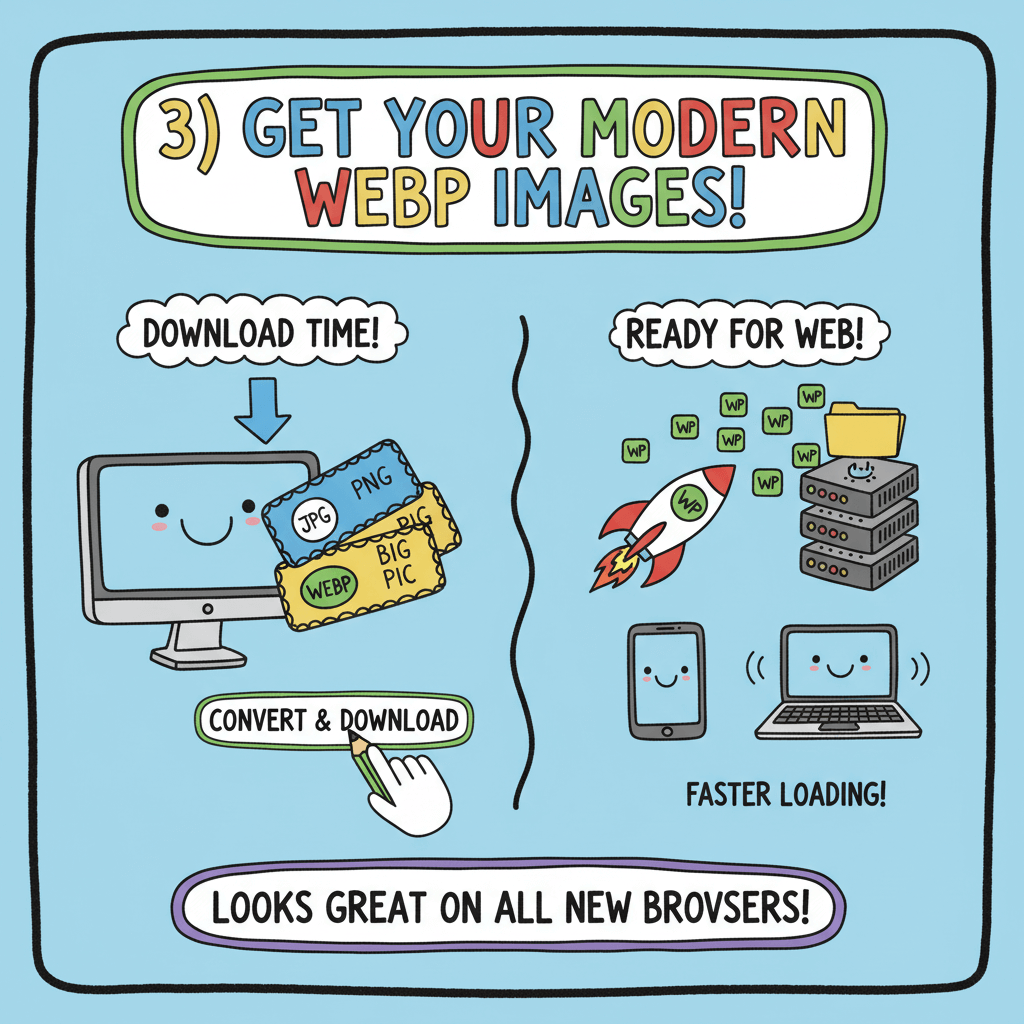
3) Get Your Modern WebP Images
Download your new WebP images ready for your website. Enjoy faster loading images that look great and work perfectly with modern browsers.
Smart PNG to WebP Converter Features
Simple yet powerful PNG to WebP converter features that make updating your website images easy and effective.
Works Right in Your Browser
Convert images right in your browser without uploading anything. Keep your images private and secure while getting modern WebP format.
Convert as Many Images as You Want
No limits on how many images you can convert at once. Perfect for updating entire photo galleries or website image collections to modern WebP format.
You Control the Quality
Choose exactly how your images should look and how small they should be. Easy controls let you find the perfect balance for your website's needs.
Super Quick Results
Get your WebP images in seconds, not minutes. Smart conversion technology with a simple interface that anyone can use right away.
Works Everywhere
WebP format works great in all modern browsers including Chrome, Firefox, Safari, and Edge. Your converted images will look perfect no matter what device people use.
Won't Slow Down Your Computer
Convert even large PNG images without making your computer slow or using up all your memory. Smart processing keeps everything running smoothly.
Why People Love Our PNG to WebP Converter
Trusted by website owners, bloggers, and developers who want their images to load faster without looking worse. The simple way to modernize your website images.
Jake Martinez
Web Developer
Converting PNG to WebP made our website load way faster. Images still look great but our pages don't take forever to load anymore.
Rachel Green
UX Designer
This PNG to WebP converter was perfect for updating our website. WebP format makes images smaller without making them look pixelated or blurry.
Mark Thompson
Frontend Developer
Converting all our old PNG images to WebP was super easy with the batch feature. Our website runs much smoother now on phones and computers.
Sophie Chen
Digital Agency Owner
We use this for every client website now. PNG to WebP conversion makes sites faster while keeping all the images looking professional and sharp.
Alex Rivera
E-commerce Developer
Product photos load so much faster in WebP format compared to PNG. Customers don't have to wait around for images to show up anymore.
Emma Wilson
Content Manager
Converting blog images from PNG to WebP saved us money on hosting and made the blog load faster. Pictures still look amazing but don't eat up bandwidth.
PNG to WebP Converter FAQ - Your Questions Answered
Get answers to the most common questions about converting PNG to WebP. Learn how to make your website images faster and better.
How does PNG to WebP conversion work?
Our PNG to WebP converter changes PNG images into the modern WebP format that browsers love. You get 25-35% smaller files that still look great on your website.
Do you upload my PNG files somewhere?
No way! PNG to WebP conversion happens right in your browser. Your images never leave your computer, so they stay completely private and secure.
Will my images still look good after conversion?
Yes! Our PNG to WebP converter keeps your images looking great while making them smaller. WebP format is smarter than PNG at compressing images for websites.
Does this cost anything to use?
Nope! Our PNG to WebP converter is completely free with no hidden costs or annoying watermarks. Convert as many PNG files as you want without paying anything.
How many images can I convert at the same time?
As many as you want! You can convert dozens or hundreds of PNG files to WebP at the same time. The only limit is how powerful your computer is.
How big can my PNG files be?
It depends on your computer's memory, but most devices can handle PNG files up to 50-100MB just fine. Bigger files might work too if you have lots of RAM.
Will WebP images work in all browsers?
Yes! WebP works great in all modern browsers like Chrome, Firefox, Safari, and Edge. It's the current standard that web developers use for faster websites.
Can I use this for my business website?
Absolutely! Our PNG to WebP converter is perfect for business websites. Help your company get faster loading images that make customers happier and boost your site's performance.